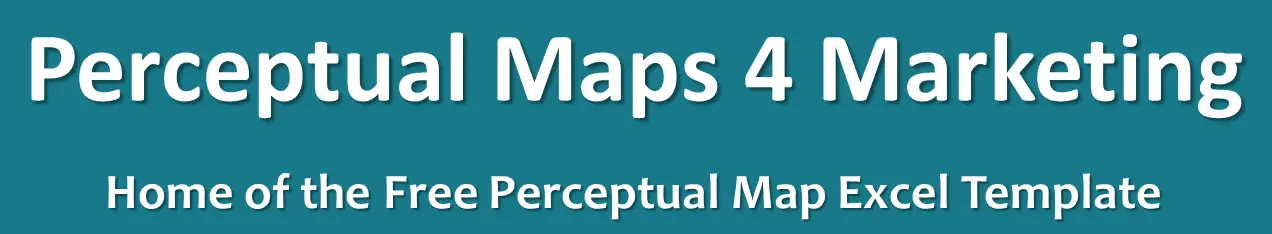Contents
What to Do if your Positioning (Image) Data is NOT in the Right Scale?
If you have downloaded and used the free Excel template available on website to make a perceptual map, you will see that the data needs to be input either using a 1 to 5 or a 1 to 9 scale (depending upon which template you downloaded).
Note: Each template has a built-in data converter that you can use – or keep reading to learn how to rescale your market research data.
However, there will be times when the market research questionnaire designed to capture the consumer’s perception of brands and products is NOT in the right scale for your perceptual mapping and other visual tools.
For instance, a common approach to identifying positioning is to use a 7 point scale of strongly agree to strong disagree. In this situation it will be necessary to modify the data collected from a 7 point scale to a 9 point scale to effectively use the free perceptual map template.
Unfortunately it is not as simple as doubling the scores, as the smallest score (1/7) will be pushed to 1.3/9, when you really want it to stay at 1/9 in the new scaling scheme.
To find out how to convert your data scales, either review the following video, or scroll down for the full article.
There are Two Ways to Convert your Market Research Data into a New Data Scale
- You can download my Perceptual Mapping template and use the built-in data convertor on the: Free Download of the Perceptual Map Template
- Or you can use the following formula
Formula to Convert Scaled Data to a 9 Point Scale:
- ((Actual Data Score – Minimum score) X 8/(Maximum Data Score – Minimum Score)) + 1
Here are Some EXAMPLES
Example of converting data to a 9 point scale:
Say your data is in a 1 to 5 scale and you want to convert a score of 4 (that is, 4/5) to a score out of 9. Then the data conversion formula would be:
- ((4 – 1) X 8/(5 -1)) + 1 =
- (3 X 8)/4 + 1 = 24/4 + 1 = 6 +1 = 7
Therefore 4 in a 5 point scale is the same as 7 in a 9 point scale.
Example: Formula to Convert Scaled Data to a 7 Point Scale:
- We have a data point of 4
- It’s on a scale of 1 to 5
- We want to convert it to a 1 to 7 scale
Then the data conversion formula would be:
- ((4 – 1) X (7 -1)/(5 -1)) +1
- (3 X 6)/4 + 1
- 5.5
This means that 4 on a 1 to 5 scale equals 5.5 on a 1 to 7 scale.
Example: Formula to Convert Scaled Data FROM a 10 Point Scale:
- We have data on a 1 to 10 scale
- Our data point is 8/10
- We we want to convert it to a 1 to 5 scale
Then the data conversion formula would be:
- ((8 – 1) X (5 – 1) / (10 – 1)) + 1 =
7 X 4 / 9 + 1 =
28 / 9 + 1 ≈ 4.11
Therefore, a score of 8 on a 1 to 10 scale is approximately equivalent to 4.11 on a 1 to 5 scale.
Related Articles
- Here’s the link to the template page that allows you to do it automatically.
- Different Types of Perceptual Maps
- Get the Most Out of Your Perceptual Maps
- Brand Attributes Ideas for Perceptual Maps
- Top 12 Tips for Analyzing Perceptual Maps
- Perceptual Maps: Best Practice